Note: The trelliscope plot displays with blogdown would not have been possible without Yihui Xie’s lightning fast help. Not only did he implement the fix (in an afternoon), but documented/provided 2 options to fixing the trelliscope display issue. Thank you so much Yihui.
One of the impressive presentations at Jan 2017 RStudio Conference was Ryan Hafen’s trelliscopejs R package in action: Visualization in the Tidyverse. “TrelliscopeJS is a framework for creative interactive displays of small multiples”, and this is incredibly powerful when providing insights on product lines to decision makers.
User will be able to use the Sort, Filter, Labels, and Grid tabs to gain further insights from the data. A powerful way to dig deeper into data without having to produce several seperate plots. The display can be viewed full screen using the toggle @ right-hand corner.
Using nest() in tidyverse, rbokeh and trelliscope
Trellis_Data1 <- Product_df_1 %>%
group_by(Products, Month, region) %>%
mutate(Unit.Cost = mean(Unit.Cost))
Trellis_Data2 <- Trellis_Data1 %>%
group_by(Products, region) %>%
mutate(industry_most = names(tail(sort(table(industry)), 1)))
Trell_plot <- Trellis_Data2 %>%
dplyr::group_by(Products, Month, region, industry_most) %>%
dplyr::summarise(Qty = sum(Qty), Amt = sum(Amount), ASP = Amt/Qty) %>%
group_by(Products, region) %>%
nest() %>%
mutate(panel = map_plot(data,
~ figure(toolbar = NULL, xlim = c(4.5, 12.5), ylim = c(21.5, 101)) %>%
ly_points(Month, ASP, hover = .x[1:3], data = .x)
))
Trell_plot %>% trelliscope(name = "ASP_Month", nrow =2, ncol = 4, width = 500, path = blogdown::dep_path())The one variable I was not seeing on the display to sort and filter by was industry. Please see note from Ryan Hafen for an explanation as to why the variable cannot be used for display, and what can be done to address it.
Trellis_Data1 %>%
group_by(Products, region) %>%
summarise(uniq_industry = length(unique(industry)))###Note from Ryan Hafen
To add additional variables to a display to sort and filter on, those variables just need to be present in the data. If it’s a numeric variable, a summary statistic (mean) will be computed. If it’s categorical, like
industry, then the variable can only be included if it is constant within each panel (each panel can have a set of scalar metrics to sort and filter on - these cannot be vectors). Theindustryvariable cannot be used in the above display because it is not unique within each combination ofProductsandregion. You could create a new variable that is the most prominent industry for eachProducts/regioncombination and then it would be automatically included.
Trellis_Data2 <- Trellis_Data1 %>%
group_by(Products, region) %>%
mutate(industry_most = names(tail(sort(table(industry)), 1)))
Trellis_Data2## # A tibble: 888 x 10
## # Groups: Products, region [9]
## Products Unit.Cost Amount Qty Ship.Country Year Month region
## <chr> <dbl> <dbl> <int> <chr> <dbl> <dbl> <fct>
## 1 ProdA 94.9 665 7 United States of… 2016 5.00 " North …
## 2 ProdA 94.9 96.0 1 United States of… 2016 5.00 " North …
## 3 ProdA 94.9 655 7 United States of… 2016 5.00 " North …
## 4 ProdA 93.9 93.9 1 Australia 2016 5.00 " Austra…
## 5 ProdA 94.9 93.9 1 Switzerland 2016 5.00 " EMEA "
## 6 ProdA 94.9 96.0 1 United Kingdom 2016 5.00 " EMEA "
## 7 ProdC 96.0 288 3 Germany 2016 5.00 " EMEA "
## 8 ProdC 96.0 192 2 United States of… 2016 5.00 " North …
## 9 ProdC 96.0 192 2 United Kingdom 2016 5.00 " EMEA "
## 10 ProdC 96.0 192 2 Ireland 2016 5.00 " EMEA "
## # ... with 878 more rows, and 2 more variables: industry <fct>,
## # industry_most <chr>Using qplot and facet_treplliscope
#Does not work because of ggplot2
install.packages("ggplot2")
library(ggplot2)
qplot(Month, Unit.Cost, data = Trellis_Data2) +
xlim(4.5, 12.5) + ylim(21.5, 101) +
facet_trelliscope(~ Products + region, nrow = 2, ncol = 4, width = 500, path = blogdown::dep_path("rmarkdown_files/Unitcost_vs_Month_gg"))There will be future posts on gaining powerful multiple insights from displays of small multiples.
Thanks again for all your help Yihui & Ryan. Appreciate the time and effort you’ve spent in helping me resolve some of the issues I encountered while using the package.
More trelliscopejs.
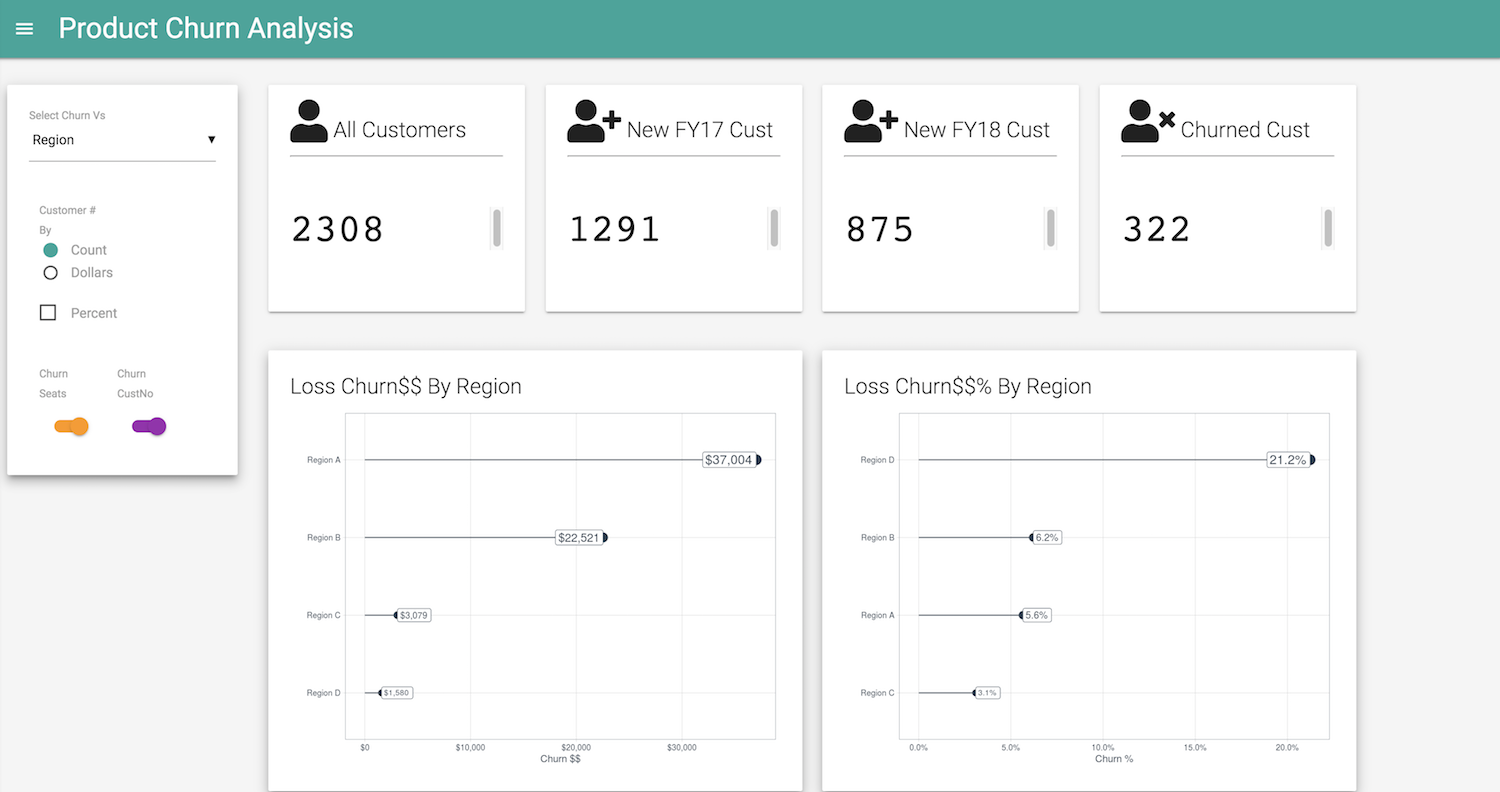




Share this post
Twitter
Google+
Facebook
Reddit
LinkedIn
StumbleUpon
Pinterest
Email